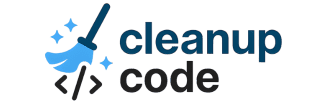Free Online HTML Formatter
Welcome to the HTML Formatter by CleanupCode — your go-to tool to format, beautify, and clean your HTML code for better readability and structure.
Key Features
- ✨ Online HTML Formatter with instant results
- 🔧 Compatible with VS Code (Visual Studio Code)
- 📧 Supports Email HTML formatting
- 📄 Convert Text to HTML online
- 📁 Works with Word to HTML conversions
- 🔃 Automatic HTML Formatter for quick results
Why Use Our HTML Formatter?
Our HTML beautifier online helps developers, bloggers, and marketers keep their code clean and easy to maintain. Whether you're editing in Visual Studio Code, sending responsive emails, or converting text content — our HTML formatter tool has you covered.
Also Useful For
- Python code HTML formatting
- Markdown to HTML beautification
- Visual Studio Code PHP HTML formatting
- Compact HTML formatting for faster loading
- Django HTML Formatter support
How to Use
- Paste your raw HTML code into the editor
- Click “Format” or “Beautify”
- Copy the clean, indented HTML back to your project
Start using our free HTML Formatter today and write clean code that’s easier to read, debug, and maintain!
Know more about HTML
Looking for more? Try our JSON Formatter, XML Formatter, or CSS Beautifier.