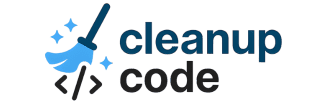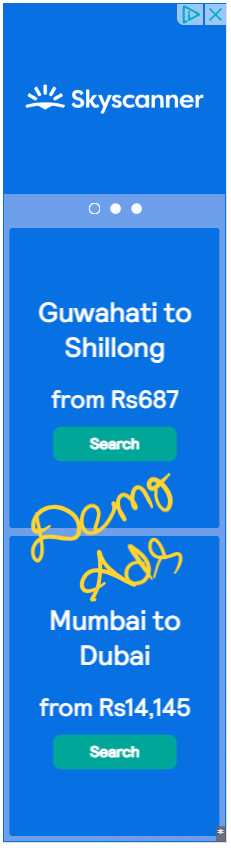JSON Formatter Online – Free JSON Beautifier Tool
Beautify and validate your JSON code instantly with our free online JSON Formatter. Just paste your JSON, click format, and get clean, readable output. No login, no server usage – your data stays in your browser.
What is a JSON Formatter?
A JSON Formatter is an online tool that reformats your raw or minified JSON into a readable, structured format. It’s especially helpful for debugging JSON errors and understanding nested data structures.
Features of Our JSON Formatter Tool
- One-click Beautification – Instantly format your JSON code
- Error Highlighting – Helps detect JSON syntax issues
- Minify Option – Convert JSON to a compact version
- Copy & Download – Copy or save your formatted output
- Safe & Secure – 100% client-side processing
How to Use This JSON Formatter
- Paste your JSON code into the editor above
- Click the “Format” button
- Review the formatted JSON on the right side
- Use the buttons to Copy or Download the output
Why Use CleanupCode’s JSON Formatter?
- Helps developers, testers, and analysts view JSON more easily
- Great for formatting API responses and configuration files
- Works on desktop, mobile, and tablet browsers
Related JSON Tools
FAQs
Is this JSON formatter free to use?
Yes, it's completely free and doesn’t require sign-up.
Is my data secure?
Absolutely. Everything happens in your browser. No data is uploaded to any server.
Can I use it on my phone?
Yes! CleanupCode is fully responsive and works across all devices.
Know more about JSON here.You can format XML Code By XML Formatter Tool.